How to find your corporate training
How do you search for your employees’ training? Are you making the most of all the filters available to find the training you need? Here’s a small illustrated guide to some of the most popular training course filters.
1. Topic area
If you are looking to expand your employees’ knowledge in a particular area, you might be looking for the topic criteria. Remember to check if there are more options than displayed by scrolling up and down.

2. Learning format
There are various formats to choose your next employees’ training from when selecting the ‘Search training’ option, including:
- Face-to-face - traditional classroom-style learning
- Remote - Live online interactive classes
- On Demand - study online at your own pace
Some training providers might also offer the option to take an exam after specific training courses.
You can read more about choosing remote vs on demand training from our previous blog.
3. Duration
It is important to know the amount of time your employees will require to finish a training, especially if you need their knowledge up to date with the latest regulations updates. Or, maybe you are looking for something to fit within their busy schedule, but that doesn’t take a long amount of time?
4. Alphabetically or the ‘search’ tool
If you already know the name of the course you are looking for or the keywords, you have two options:
A. Search alphabetically
B. Use the ‘search’ tool.
Simply use the search box and write the training you are looking for. Remember to use the filter on the side to refine your search and then apply changes so it brings you only training courses.
.png)






.png)
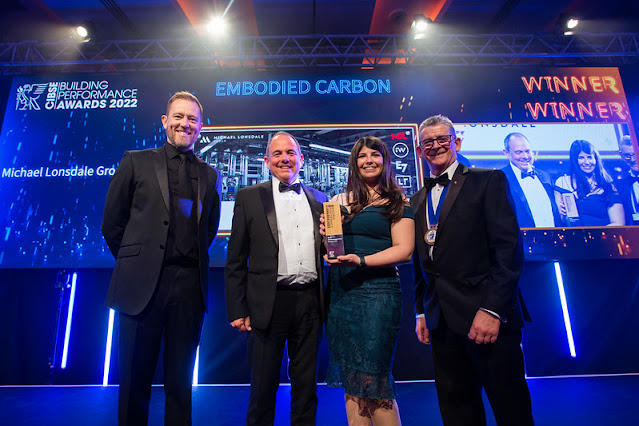

Comments
Post a Comment